 |
Viking Skull Lamp
V1.0.1
|
 |
Viking Skull Lamp
V1.0.1
|
In this project, I used Visual Studio Code. It is an open-source, multi-platform text editor, which has a lot of useful plugins. One of those plugins is PlatformIO, which is a complete build system for embedded devices. It is very easy to use and works very well.
To make it work:
1. Download and install 📦 Visual Studio Code
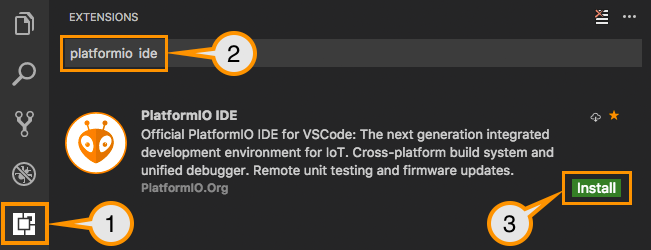
2. Open VS Code and install the PlatformIO extension.
3. Download the latest release from the Viking Skull Lamp repository and unpack it somewhere on your machine.
4. Open VS Code and follow the steps below.
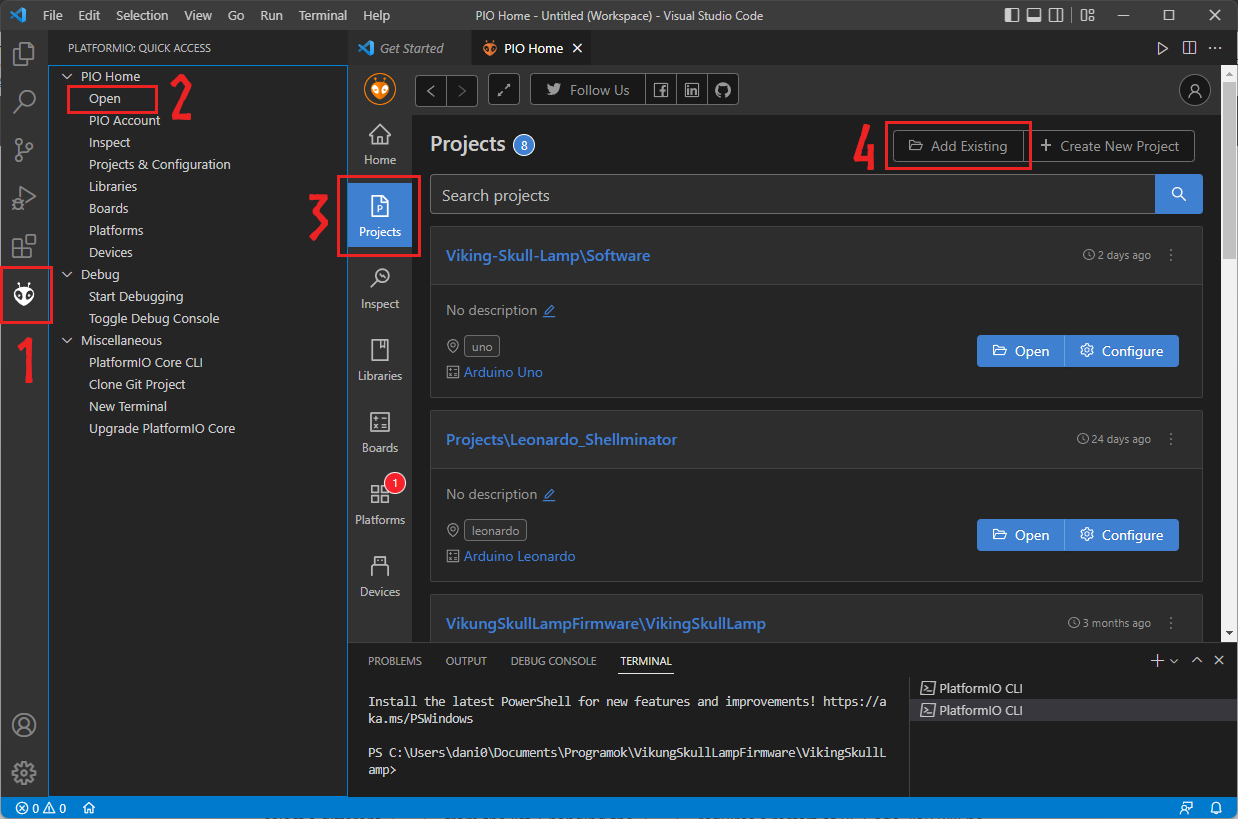
5. Locate and open the Software folder in the downloaded project folder.
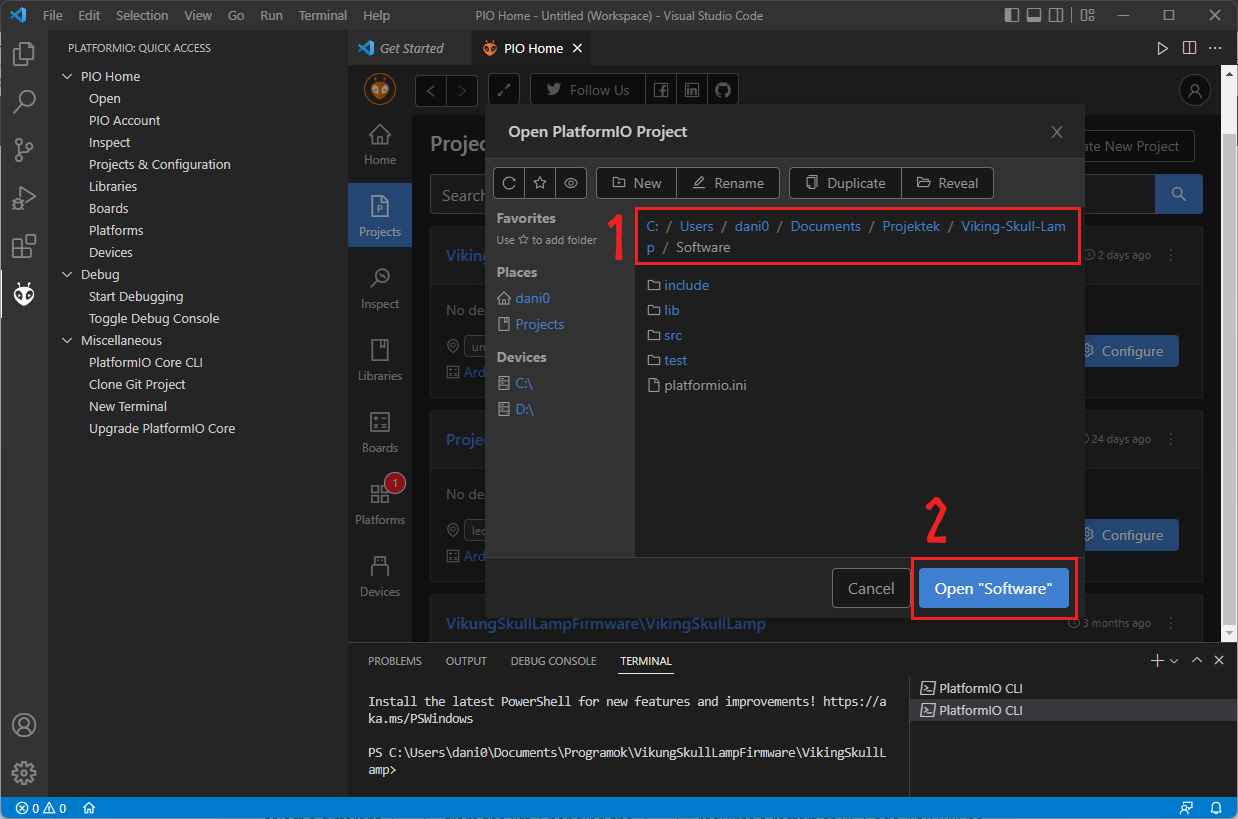
If everything went well, that's all, you can build and upload the firmware.
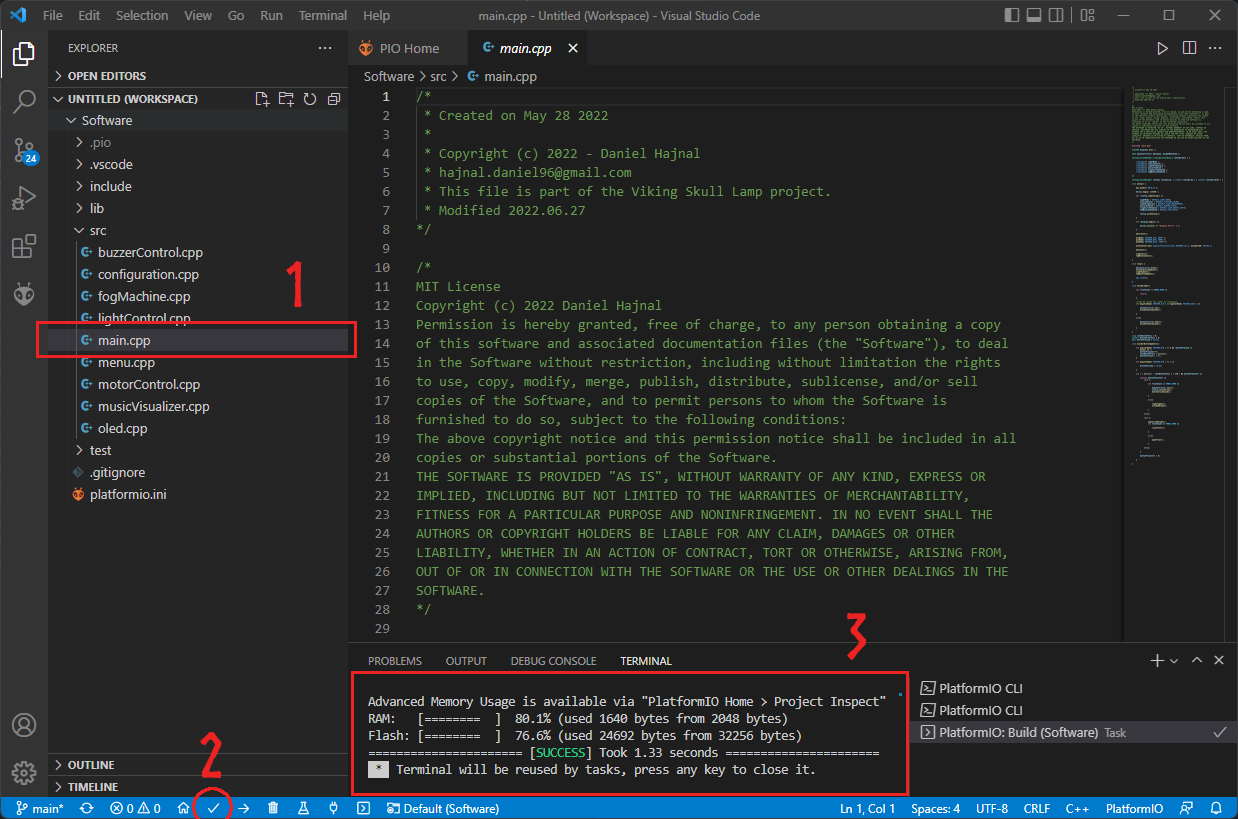
After the build finishes you should see a big green [SUCCESS] on the console.
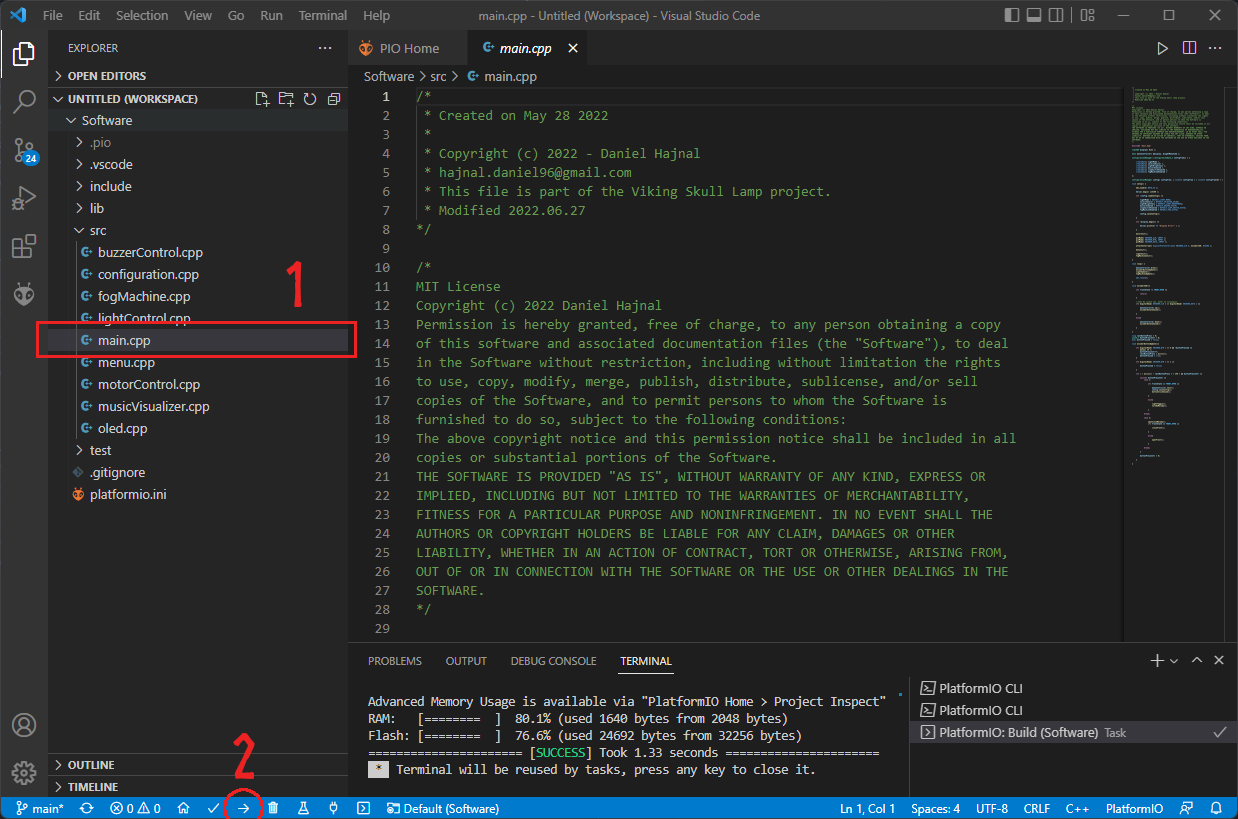
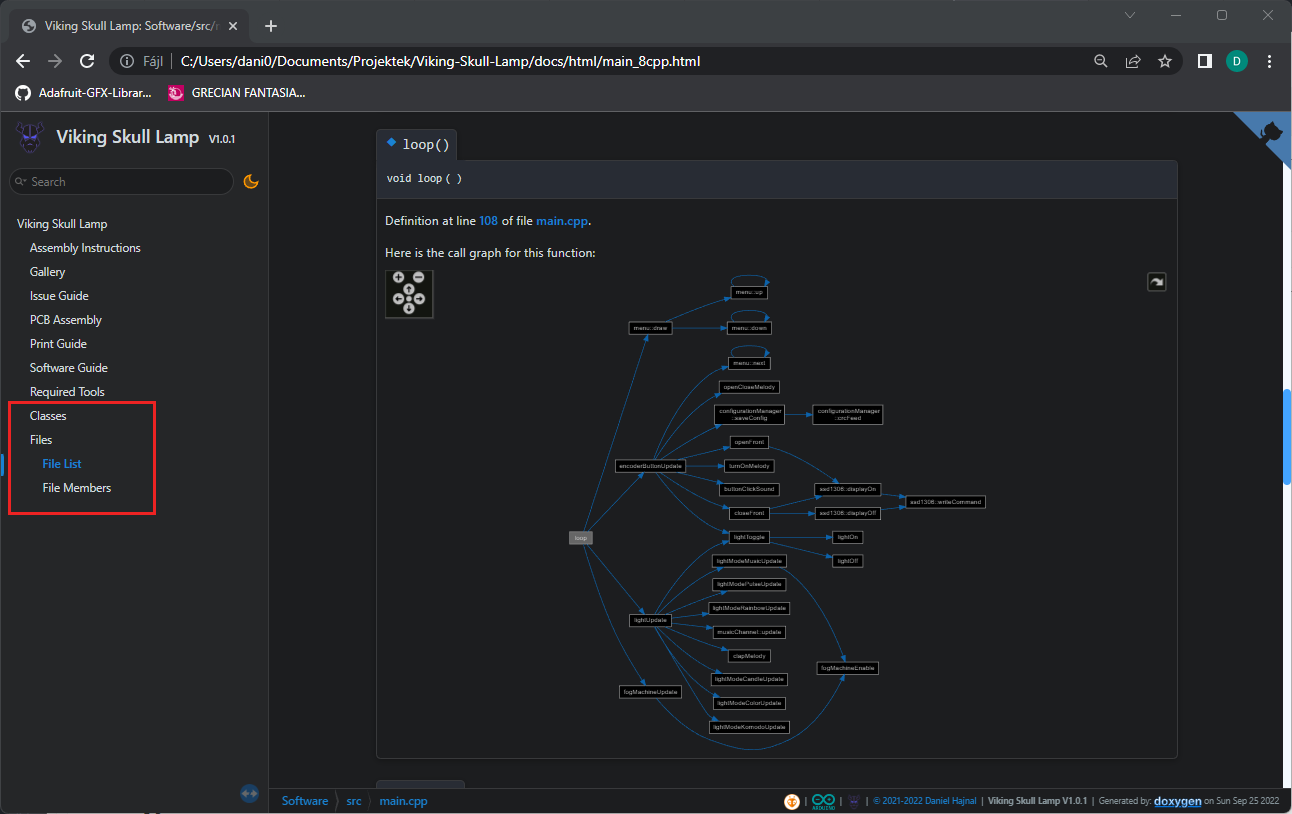
This is an open-source project, you can modify it as you like. The software is no exception. I tried to comment it as much as possible to make it Doxygen compatible. To understand the structure and the logic behind the source code, please check out the Classes and Files section at the bottom left.